To remove an OS in Dual Boot follows the steps given below
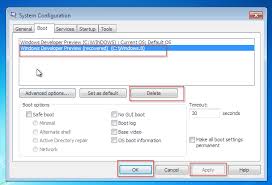
- Go to Start –> Click RUN -> Type msconfig
- Select BOOT in the System configuration menu
- The no of OS present in the computer can be found in the rectangular window.Select the OS you want to delete and CLICK DELETE. Remember you cannot delete an OS You are currently working.
That's all u have removed the OS from your computer....




0 comments:
Post a Comment